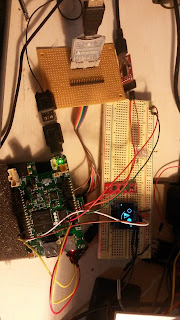Finally got Ethernet driver for Linux completed using rpmsg and FreeRTOS LwIP working on the M4. Curently the implementation is using Ethernet frames (includes destination/source MAC address and EtherType 14 bytes) LwIP has iperf feature builtin for testing. The MTU size is small (496-14)=482 bytes.
Here is a code snippet:
static void
lwiperf_report(void *arg, enum lwiperf_report_type report_type,
const ip_addr_t* local_addr, u16_t local_port, const ip_addr_t* remote_addr, u16_t remote_port,
u32_t bytes_transferred, u32_t ms_duration, u32_t bandwidth_kbitpsec)
{
LWIP_UNUSED_ARG(arg);
LWIP_UNUSED_ARG(local_addr);
LWIP_UNUSED_ARG(local_port);
PRINTF("IPERF report: type=%d, remote: %s:%d, total bytes: %d, duration in ms: %d, kbits/s: %d\n",
(int)report_type, ipaddr_ntoa(remote_addr), (int)remote_port, bytes_transferred, ms_duration, bandwidth_kbitpsec);
}
static void usrTask (void* param)
{
struct rpmsg_endpoint *ept;
int len;
int result;
vTaskSuspendAll();
PRINTF("\r\n" VERSION " %s Task running... \r\n", __FUNCTION__);
PRINTF("RPMSG Init as Remote\r\n");
xTaskResumeAll ();
result = rpmsg_rtos_init(0 /*REMOTE_CPU_ID*/, &rdev, RPMSG_MASTER, &app_chnl);
assert(0 == result);
vTaskSuspendAll();
PRINTF("Name service handshake is done, M4 has setup a rpmsg channel [%d ---> %d]\r\n", app_chnl->src, app_chnl->dst);
xTaskResumeAll ();
lwipConfig();
IP4_ADDR(&gw, 192,168,0,1);
IP4_ADDR(&ipaddr, 192,168,0,2);
IP4_ADDR(&netmask, 255,255,255,0);
netif_add(&netif, &ipaddr, &netmask, &gw, NULL, rpmsg_init_drv, ethernet_input);
PRINTF("INFO: %s %s %d \n",__FILE__,__FUNCTION__, __LINE__);
netif_set_default(&netif);
PRINTF("INFO: %s %s %d \n",__FILE__,__FUNCTION__, __LINE__);
netif_set_up(&netif);
PRINTF("INFO: %s %s %d \n",__FILE__,__FUNCTION__, __LINE__);
ept = rpmsg_rtos_create_ept(app_chnl,USR_ENDPT);
lwiperf_start_tcp_server_default(lwiperf_report, NULL);
running iperf:
# iperf -c 192.168.0.2
------------------------------------------------------------
Client connecting to 192.168.0.2, TCP port 5001
TCP window size: 23.8 KByte (default)
------------------------------------------------------------
[ 3] local 192.168.0.1 port 50292 connected with 192.168.0.2 port 5001
[ ID] Interval Transfer Bandwidth
[ 3] 0.0-10.4 sec 896 KBytes 707 Kbits/sec
# iperf -c 192.168.0.2
------------------------------------------------------------
Client connecting to 192.168.0.2, TCP port 5001
TCP window size: 23.8 KByte (default)
------------------------------------------------------------
[ 3] local 192.168.0.1 port 50293 connected with 192.168.0.2 port 5001
[ ID] Interval Transfer Bandwidth
[ 3] 0.0-10.4 sec 896 KBytes 709 Kbits/sec
# iperf -c 192.168.0.2
------------------------------------------------------------
Client connecting to 192.168.0.2, TCP port 5001
TCP window size: 23.8 KByte (default)
------------------------------------------------------------
[ 3] local 192.168.0.1 port 50294 connected with 192.168.0.2 port 5001
[ ID] Interval Transfer Bandwidth
[ 3] 0.0-10.3 sec 896 KBytes 711 Kbits/sec
#
from the M4:
IPERF report: type=1, remote: 192.168.0.1:50292, total bytes: 917528, duration in ms: 10613, kbits/s: 688
IPERF report: type=1, remote: 192.168.0.1:50292, total bytes: 917528, duration in ms: 10613, kbits/s: 688
IPERF report: type=1, remote: 192.168.0.1:50294, total bytes: 917528, duration in ms: 10609, kbits/s: 688